The DIY Premiere Pro Guide launches tomorrow...
Tomorrow is the big day...
We've been getting a bunch of questions about our new course on Adobe Premiere Pro, which launches tomorrow, so I going to answer some of them here.
When does the new course go on sale?
The course will go on sale tomorrow (Wednesday, November 18th) at Noon Eastern (9:00 AM Pacific).
Who is this course for?
Anyone that wants to get better and faster at using Premiere Pro to edit videos. Whether you're intimidated by Premiere Pro and are just getting started with it or you want to take what you already know to the next level, I'll share everything I know about it and have learned over the past few years making hundreds videos for myself and clients.
Will there be a launch discount?
After a four day launch period (ending Sunday, November 22nd at Noon Eastern), the price will go up by $50 USD.
How much will it be?
There will only be one tier and price for this course. $249 at launch and $299 thereafter. While other courses I've launched have had separate tiers, I consider the free 101 course we released earlier this month to be worth the equivalent of at least a $99 entry level version and we're giving that away for free.
Does the course have a money back guarantee?
It does. If you purchase the course and aren't satisfied, just write me within 30 days, and you'll get a complete refund.
What's included?
There are eight sections to the 100% video taught course. The sections are:
Software overview: workspaces, creating projects & sequences
Basic video editing (syncing video & audio, multi-cam, transitions)
Advanced video editing (text effects, warp stabilizing, faster editing, effects)
Audio editing (mixers, keyframing, proper layering, volume levels)
Color (correcting, grading, white balance, vectorscopes, waveforms)
File management (offline media, rendering, saving hard drive space)
Adobe CC dynamic linking (After Effects, Audition, SpeedGrade, Photoshop)
Using External software (PluralEyes, Denoiser, Film Convert, Magic Bullet)
Each section has up to ten video lessons inside.
If you sat down with me for full weekend and I taught you everything I could about Adobe Premiere, you still wouldn't learn as much as we've packed into the course. And if you've seen any of the videos we've been releasing over the last couple weeks, you already know how detailed they'll be.
Do I get free updates?
Yes, for life. This is version 1.0 of the course and any future updates are free to previous buyers.
How do I watch the videos?
Upon purchase you'll get access to both stream them over the web or download for offline viewing (even on iOS devices).
***
If you have any additional questions, feel free to reply to this email and I'll answer them.
See you tomorrow for the launch. :)
Cheers,
Caleb Wojcik