How to Film a Video By Yourself
Filming doesn’t have to be complicated, overwhelming or overly gear dependent. What matters is that you say what you need to say to the people that need to hear it.
Oftentimes we make too big of a deal about production and it keeps us from actually creating. When you start to feel this way just remember, KEEP IT SIMPLE!
Find Your Set
Find a place that you can film in repeatedly, a place that doesn’t require a lot of set up and that you are comfortable in. You want a place that you LIKE to spend time in. What’s the point of setting up an elaborate studio if you hate being there? You’re never going to record if you don’t want to be in the space to begin with.
Do you have a comfy couch you love to sit on? Great, record there! If you’re comfortable in your space it will help you be comfortable in front of the camera; that way you can be you. You dig? Look for a space you have access to that has these conditions (the more the better)
Quiet
Easily accessible
A simple background
Easily lit (if you have lights this isn’t a big deal but if you don’t you’re going to need windows)
Doesn’t require a lot of design or set up
Choose Your Camera
Now that you know where you are recording you need to be able to record! Grab your camera.
If you don’t have one use your smartphone or check out my favorite camera I use to record myself.
Ideally your camera will have:
A wide lens
Auto-Focus mode
External audio attachment
Internal audio recording
A flip screen (or a way for you to monitor what is being recorded)
Be able to shoot in more than fully automatic
As I said at the beginning, KEEP IT SIMPLE. If you don’t have a fancy camera and lens or you do and don’t know how you use it? Great, grab your phone.
Running Audio
Ideally you have a way to record external audio. Either a shotgun mic if you are stationary or a lav mic if you are always filming on the go. The cool thing about this set up is you are going to be close enough to the camera that you can just put the mic on the shoe of the camera.
Set your audio levels so that when you speak at a comfortable volume the levels are hitting between -12db and -3db. Much more quiet than that and you are going to pick up a lot of room noise, any louder and you risk clipping your audio.
If you want to learn more about recording high quality audio you can check out my guide here.
Lighting
This is a topic where you can really get lost in the weeds, let’s avoid that. You need to do one of two things. Either film with natural light or use artificial daytime lights. In both situations you need to do your best to create a soft light. To do this you want the source (in this case the window or a daytime light) to be close and as soft as possible.
“How do you have a light both close and soft?”, I can hear you ask. Well that’s easy, make it big. Using a window? Drop a shade, sheet or transparent shower curtain in front of it. Using a light? Same thing. If you are lucky enough to have access to a soft box use it!
Now that you have a big soft light that is lighting you well make sure the background is also being lit in some small way or at least not so dark that you stand out like a lighthouse in a storm.
If you want to learn the ins and outs of lighting for video, check out my guide here.
Framing and Settings
This is where the video is made so let’s get to work. The more dialed your prep work is the better the result and the easier your life will be when you move to your post production process.
Before you we dive into framing and camera settings take a brief minute to make sure that your “set” is good to go. We’ll double check this in a minute but you’ll want to make sure that the background is somewhat designed. Nothing overly busy or distracting? No massive glares or reflections in picture frames or mirrors? Oh, there is? Fix it. Good now? Let’s move on.
The first you are going to want to frame is the shot. Sit or stand wherever you prefer and adjust the camera to eye height (slightly angled down or straight on) and with minimal head room at the top of the frame. You want just enough so that if you move slightly or lean forward your head won’t be cut off but not enough that you look awkwardly low in the frame.
Next, you want to position where in the frame you will be. If you are just going to be delivering straight to the camera go ahead and center yourself. If you need to be able to have text on screen then position yourself at the 1/3rd mark of the frame.
Now that you have the framing ready to go use these settings if your camera has them:
Manual Mode
Resolution: 1080p or 4K
Frame Rate: 30FPS
Shutter speed: double your frame rate (1/60)
Aperture: Shallow depth of field (f4-f2.8)
ISO: as low as possible without being dark
White Balance: set to a custom temperature (generally around 5400-5600K)
Okay, camera the is ready so let’s lock in framing. Sit in front of the camera and monitor what the camera sees (if you can’t do this do a test recording and watch it back) framing and settings good? Are you in focus? No? Make any minor tweaks to the lighting, framing or camera settings. You good? Great! Lock it down.
Need more help with your camera settings? Watch this video.
Recording can be tough! Be forgiving to yourself if you mess up, no one always nails it first take, not even the pros!
Another tip is to be yourself + 10-15%. The camera has a way of muting you and your personality. You don’t want to be fake, you just want to have a little more energy than you would normally have.
I hope this helps you simplify things and get started. Remember, it’s about saying what you need to say to the people you need to say it to.
If you want to learn more about filming yourself and go more in depth into the basics of using a camera to film videos, check out my course on Camera Basics.
Overwhelmed by your camera?
Are you ready to feel confident using your DLSR or mirrorless camera to film higher quality videos?