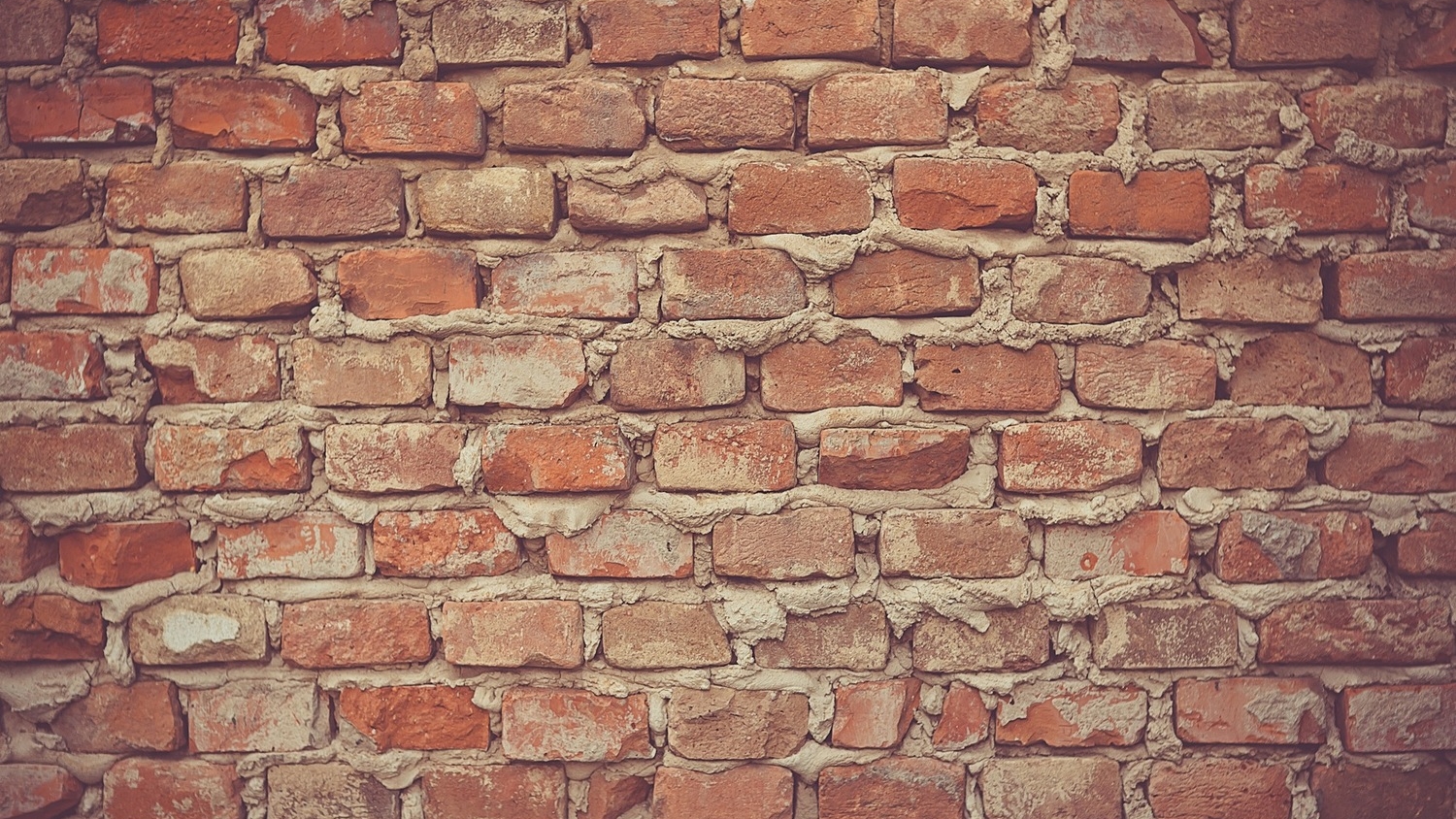Choosing the Perfect Background for Your Video
You’ve seen them before. The webcam videos shot up against a blank, boring wall.
No character, no texture, just blah.
I know you can do better than that.
Figuring out what should be in the background of your videos is hard, and I'm going through that process right now.
I just got a garage that I’ll be setting up half of for a video studio and I'm working to figure out exactly what kind of background it has.
While 99% of videos I’ve shot have been in natural settings (offices, living room, outside, on location), there are some major perks of having an artificial set-up like a studio. Mainly, that you can just walk in and record.
When setting up a studio or shooting in your home or office, one thing you should always consider is: what to put behind the subject in the video. If I just started shooting videos in my studio/garage right now, the plain white walls wouldn’t be very interesting to look at.
In this post I’ll walk through what I recommend you put behind you, how far in front of it you should be, how to blur it out, how to avoid having it becoming a distraction, and how to properly angle yourself against it.
What to Put Behind You
The background in your videos becomes part of your brand.
The color palette, the room you’re in, what books they see, the artwork on the walls, the color of the backdrop, whether the green screen effect doesn’t look cheesy.
All of these have a subconscious effect on the viewer, making them feel a certain way while they watch your videos.
The best way to showcase what I mean is just by showing a few examples.
For Fizzle we've usually shot our courses in our offices, sometimes where you can see our computer, and often in front of bookshelves. This gives a feeling of, alright, we’re at our desks, let’s get to work. The bookshelf also implies learning (e.g. libraries, classrooms, etc.).
When I shoot videos for Pat Flynn, we often use his office as a background because he does a good job displaying parts of his brand and personality throughout it (his book Let Go, his favorite movie Back to the Future, that he went to Cal). He has also shot other videos and photos for his site with a similar set-up, which creates brand consistency.
Lastly, I like a single solid color behind the subject, either from a painted wall, or a paper backdrop like Wistia uses. To separate the subject from the background, a single light is placed behind the subject and pointed at the backdrop. This does a good job of evoking a simple mood through color and keeping the viewer focused on the subject.
If you want to go this route, look into Savage paper backdrops and Impact stands or holders. I'll be picking up some 12 foot wide ones shortly.
Note: A simple white background can work well in some situations, like in a product video for Apple, which keeps the focus on the person talking or the product featured, but I typically like to shoot videos in a more natural environment.
Blurring Out the Background
The further behind you the background is, the easier it will be to get the blurred out bokeh effect I described in the “which lens should I buy” post. Other than what aperture you’re shooting at, distance to the background from the subject is the biggest factor in determining how much is in focus.
Our eyes have amazing auto-focus. Everything you look at immediately comes into focus, unless you aren’t wearing your glasses or purposely cross your eyes.
And that is why when we watch videos, our eyes are immediately drawn towards what is in focus. We would have to consciously make ourselves look at what is out of focus.
Having distance between the subject and the background helps separate the two and doesn’t allow any confusion for the viewer as to what they should be looking at.
Minimize Distracting Backgrounds
To completely minimize distractions in your background you want to focus on two main things, movement and color.
If you have something moving in the background, let’s say a curtain blowing in the wind or people walking by outside your window, you’ll lose the attention of your viewer, which is no bueno. Before hitting record, just make a quick check to ensure nothing in the background is moving.
Then, if there is something that stands-out in the background, it is probably because of what color it is. Now, I’m not saying that you can't have any colors in the background of your videos. A lot of color can work. Look at how Sean McCabe uses color all throughout the frame in his videos.
I’m just saying be aware of it. Either have a bunch of complimentary colors or have a few muted ones. If you have a single, large object in the background that is distracting, that can be tough for viewers to avoid looking at. I like the balance Sean creates in the above framing with his desktop backgrounds and the wall art.
Angle & Framing Tips
The main things to consider when it comes to framing and angling a shot are:
Is anything in the background reflecting my lights?
Is the shot balanced or heavily weighted to one side?
Is there anything too distracting?
Here are some examples of framing and backgrounds that I like.
In each of these you see texture, mood, corresponding brand colors, and proper framing.
I’ve used a bunch of examples in this post so that you could quickly see what kinds of styles you could use for your videos.
Your Turn
Set a shot up. Move things around. Experiment.
And then when you find a setup you like, use it the same way for each of your videos so your audience begins to get familiar with it.