Intro to Adobe After Effects
Opening Adobe After Effects (AE) for the first time can be a bit shocking. While AE is powerful, it is not the most user-friendly software. I’ve heard many stories about people opening, and then closing AE because they just felt lost.
That is why we collaborated with Phil Ebiner of VideoSchoolOnline to bring you a three part series on AE. The series will take you from opening AE all the way to exporting and creating a lower third.
Intro to After Effects #1 - Panels & Interface
The first video in this series is geared towards making you feel comfortable with the workspaces within AE. Phil will walk you through all the windows and panels so you will know exactly how to work within AE.
You can also watch this video on YouTube.
Intro to After Effects #2 - Tools & Keyframes
Understanding and being comfortable with the tools and keyframes are essential to working within Adobe After Effects (AE).
In this second installment of our three part series on AE in collaboration with Phil Ebiner of VideoSchoolOnline we walk through the tools available to you and how to use them. We also dive into keyframing, teaching you how to bring the effects you see in your mind to life.
You can also watch this video on YouTube.
Intro to After Effects #3 - Making a Lower Third
In the final video of our three part series on Adobe After Effects (AE) Phil Ebiner of VideoSchoolOnline teaches us how to build a lower third from scratch.
Using my lower third as a template and the knowledge gained in the previous two episodes, Phil shows us how to build a custom lower third from start
You can also watch this video on YouTube.