Fighting Creator's Block, Artist Loneliness, & Procrastination (DVG 033)
When you're working on a video alone, it can be hard to push through a create on demand when you're traveling too much, overwhelmed by client work, or just not inspired.
In the video production process it might be super fun when your filming, perhaps with different people involved in front and behind the camera, at a fun event, in a new location, but once you get back home or to the office and need to edit that video, it can get really lonely. It is just you, the footage, and an empty timeline in your video editing program.
In this podcast episode I break down how to stay on track by pushing yourself to create, what to do with your downtime to make your creation time better, and how to stop procrastinating on those large video projects. I share four ways cure artist loneliness and the five steps for coming up with and then executing on great ideas.
Subscribe via iTunes, SoundCloud, Stitcher, or RSS. Or you can play it in the player.
Full Episode Transcript
This is DIY Video Guy. I'm Caleb Wojcik.
It feels good to be back behind the mic more consistently again. I really missed recording podcasts while I was on the road. Next time I just need to bring the proper equipment to keep the show going I think.
In this podcast episode I want to break down how to stay on track by pushing yourself to create, what to do with your downtime to make your creation time better, and how to stop procrastinating on those large video projects. I share four ways cure artist lonliness and the five steps for coming up with and then executing on great ideas.
One piece of news I want to share before diving into the show today is I've been toying with the idea of putting out more "vlog" style video content lately and I just bought the new Sony RX-100 mark IV. The more popular YouTube vloggers that I follow use either the Canon G7X that I rented for the trip to Ghana I talked about in the previous episode or a Sony RX-100. Well, the mark IV version was announced shortly after I got back from Africa with 4K video recording and some high frame rate slow motion too, so I picked it up for just under $1,000.
At the time of recording this it is supposed to arrive today, so I plan to shoot an unboxing video and then do a full review after I get a chance to use it more. Why am I telling you all this? Well, if I start vlogging I'll definitely share more about that, but as we go into some future episodes about YouTube I just wanted to mention this camera would be a great option for doing those styles of videos. On the go, talking into the camera, and being able to just put it in your pocket all the time.
I've mentioned that I'm going to start focusing on YouTube for this show, and we'll get to that soon in upcoming episodes, but this episode's topic is something I've struggled with over the past few years from time to time and I've come to a solid middle ground with how to deal with it, so I wanted to share that in this episode.
When you're working on a video alone, it can be hard to push through a create on demand when you're traveling too much, overwhelmed by client work, or just not inspired.
Curing An Artist's Loneliness
I want to talk a bit about the loniliness that can affect artists, creatives, solopreneur, and anyone that isn't part of a team for a project they're working on.
In the video production process it might be super fun when your filming, perhaps with different people involved in front and behind the camera, at a fun event, in a new location, but once you get back home or to the office and need to edit that video, it can get really lonely. It is just you, the footage, and an empty timeline in your video editing program.
Here are a few of the reasons why this happens and a solution for pushing through each:
You're overwhelmed by the shear scope of what you're creating. There are so many files, all unorganized, and you have no idea how to start piecing together a video out of it. To solve this the best thing you can do is break the work down into smaller chunks. I do this by keeping checklists for each video or audio podcast I make inside an Asana task. Every single step that needs to be done is a subtask. The simple starting steps like coming up with an idea, choosing a title, and outlining it all the way to the creation parts like filming, backing up footage, editing, and exporting, then finishing up with creating the thumbnails, writing YouTube description, adding show note links, and sharing on social media. Every single step is a small checkbox with a smaller task assigned to it. This makes the next thing you need to do just small enough that you only need to think about that step. Then you just plod along till they are all done.
You don't know how to do the next step. You feel like you need to go learn more and more about how to do the task best, so you keep putting it off. Now, this may be a very valid excuse, but you need to level with yourself. If you sat down and tried, could you push through and figure it out? Chances are you could. And if not, then instead of making excuses, you should block out an hour or two on your calendar, find the best free or paid resource to learn said task, and get to work at it. Training and learning can still be productive work time. Try to remember that. It is just like a basketball player practicing in the gym. If you want to perform at the highest level of what you do, you need to make time for learning new skills and practicing old ones.
There are other things you need to do. Instead of working on this project there are different tasks on your mind that feel more pressing or are at least distracting you enough that you aren't getting started on anything. When this happens to me it is important to write these distractions down in a physical location. Either on a dry erase board by my desk or on a post-it note. I think why my brain keeps bringing this thing up I need to do is because it is so afraid of forgetting to do it. It fears that if I don't A) do it right now or B) write it down somewhere I'll see it over and over again, that I'll forget and not get it done. Sure, if it takes just a couple minutes go ahead and do it and move on. But, if it is a larger task, write it down and put it somewhere you won't miss it. Your brain may then relax a bit and let you work on something else.
You have no one to collaborate with. You can't show someone the progress you've made on the project, get feedback or ideas when you're stuck, or be told to stop when you're wasting time. This is a harder thing to cure as you work at a home office or coffee shop and the only people around are strangers or family members that don't do what you do. If you show what you're working on to someone that isn't in the same artistic field as you, you assume they can't help. Well, they can and they can't. If you're stuck on something technical, they probably can't. But the one thing about video is that pretty much everyone consumes video all the time and they can at least give you more general feedback on things like pacing, when they got bored, if they laugh at jokes, if they story connects throughout and makes sense, etc. Don't underestimate raw feedback from anyone. Also try to build a small virtual group of peers that you can share a video privately on YouTube, Wipster, Wistia, Vimeo, or wherever and get some feedback on it. This has been really helpful for me.
Creator's Block
In a similar vein to the loneliness an artist can experience is creator's block. Most often this comes at the beginning of the process. Not knowing what to even start on. I've written about idea generation in the past on The Sparkline blog at Fizzle.co in an article called Where Do Good Ideas Come From?, so let me briefly recap what I wrote there.
Generate: Ideas come to us when either our mind is blank (in the shower, on a walk, while driving) or while we are consuming and are inspired (watching a movie, reading a book, listening to a podcast). Instead of doing google searches on your topic or researching what your competition is doing, change up your routine. Whenever you feel stuck and can’t think of great ideas, change your environment.
Document: When you've come up with an idea, make sure you have a system in place to capture that idea that you can come back to later. Don't trust your memory. I prefer a digital tool to a physical one, because I don't always have a notebook or post-it with me, but I carry a phone 99% of the time. Three iOS apps I like to use are:
- Drafts – A quick text entry app that I then export to email, Omnifocus, or Evernote. This is the app that all of my text starts in.
- Evernote – Think of Evernote as a giant filing cabinet or Trapper Keeper (remember those?) that can store any text, audio, or image notes. All of my ideas, brainstorming, and planning happens in Evernote.
- Asana - When the idea needs to become a task, this is where I put it.
Whether you use a digital or analog tool, make sure you have a way to document your ideas quickly so you can get back to whatever it was you were doing*
Organize: In the system you just created, set make folders and groupings for the different types of creations you make. For me, I have a list of video shows to make, audio podcasts to record, things to write, personal spec work to practice, client ideas to pitch, and more. If your ideas aren’t organized you’ll never be able to figure out which ones to actually act on.
Cull: Not all of your ideas will be good ideas. When you create this system for capturing and organizing ideas you'll end up with more than you can ever act upon, so it is important to delete ideas you won't use so the systems stays fresh. It is okay to forget bad ideas. Think of it as making room for better ones.
Execute: Ideas aren't worthless, as a saying goes, but they aren't worth much if no one does anything with them.
"The most brilliant idea, with no execution, is worth $20. The most brilliant idea takes great execution to be worth $20,000,000. That’s why I don’t want to hear people’s ideas. I’m not interested until I see their execution.”
– Derek Sivers
One common mistake with ideas that people make is that they take on too many at once. Choose one idea and see it through to completion. If you really need a break, get to a stopping point and write down the very next task that needs to be done when you pick it back up. Take your best ideas and execute them. That is where success comes from.
Outro
So that wraps up this episode on curing artist lonliness and how to implement great ideas.
In summary, to cure procrastination and to stop getting stalled on projects, 1) break down your tasks into smaller steps, 2) give yourself time to learn new skills, 3) either do distracting tasks quickly or write them down & set aside, 4) share your in-work projects for feedback from peers and outsiders.
To have great ideas and implement them, 1) Generate the ideas away from your desk, 2) Document them in your own capture system, 3) Organize that system by what the idea is about, 4) Cull down your ideas to just the best ones, and 5) Execute on one idea at a time until completion.
Thanks so much for joining me in this episode. In the next episode I am going to talk about how people are doing YouTube wrong. Harsh Caleb might come out, so be ready.
If you haven't seen already, I'm doing a series of videos about video editing for the next couple months on YouTube and iTunes for DIY Video Guy TV, so be sure to check those out at: DIYvideoguy.com/TV
The day this episode comes out I'm headed up to Portland Oregon during Chris Guillebeau's World Domination Summit, then later this month I'll be going to YouTube's VidCon in Anaheim, California. If you're going to be at either I hope to see you there. Just email or tweet me. If there are enough people I might do a meetup at Vidcon. We'll see.
Alright, that's it for this episode. Remember, if you're going to do it, might as well do it on video.